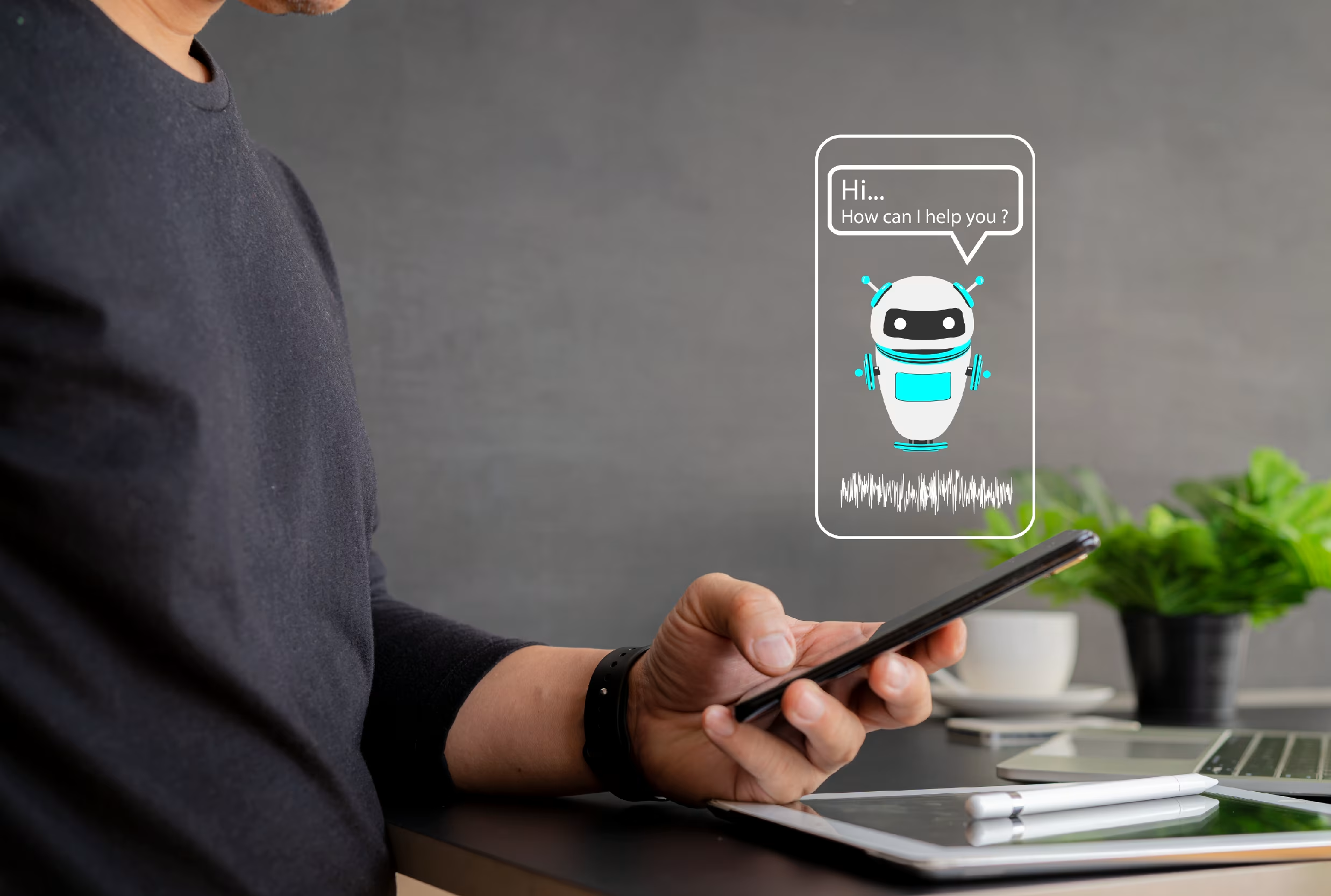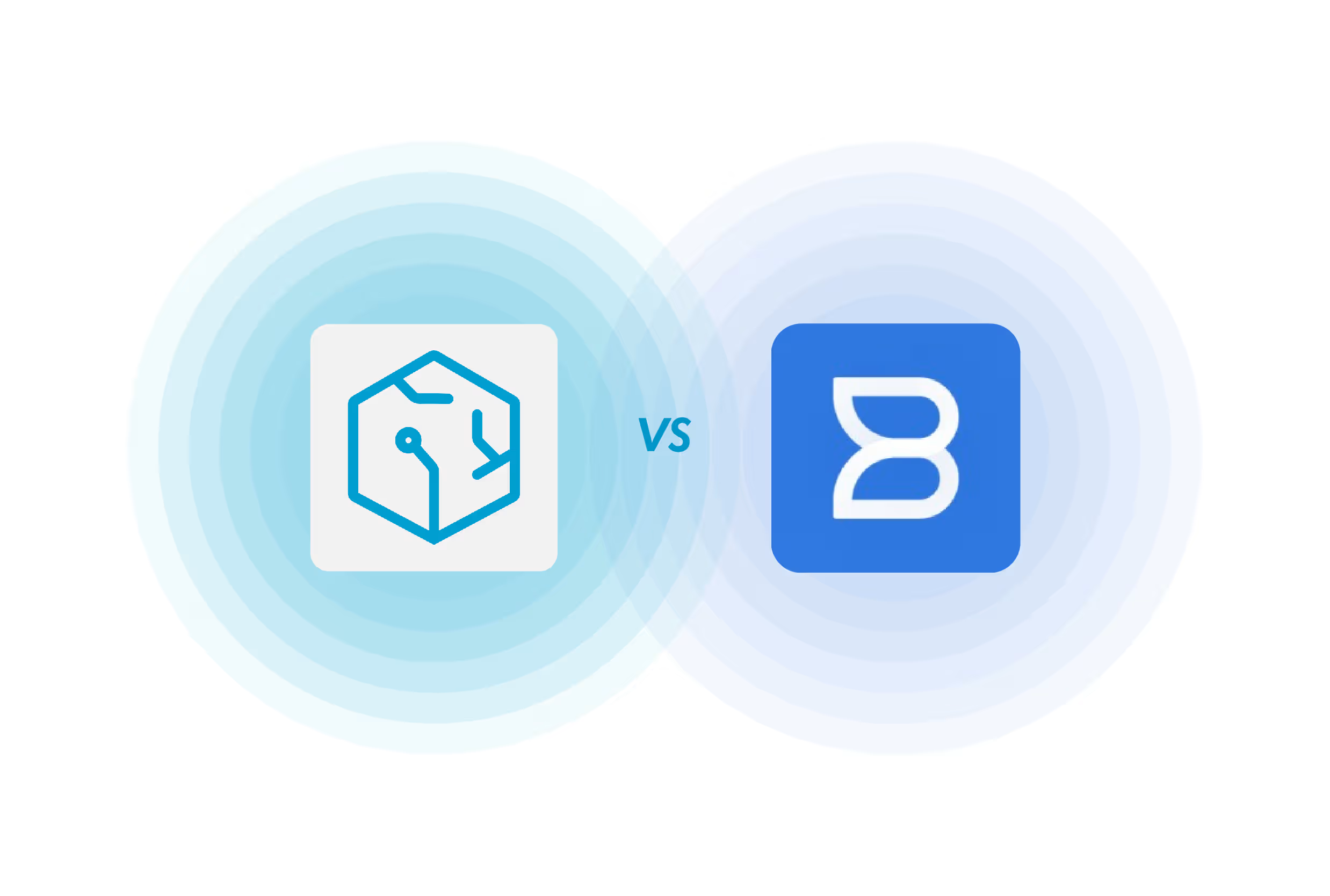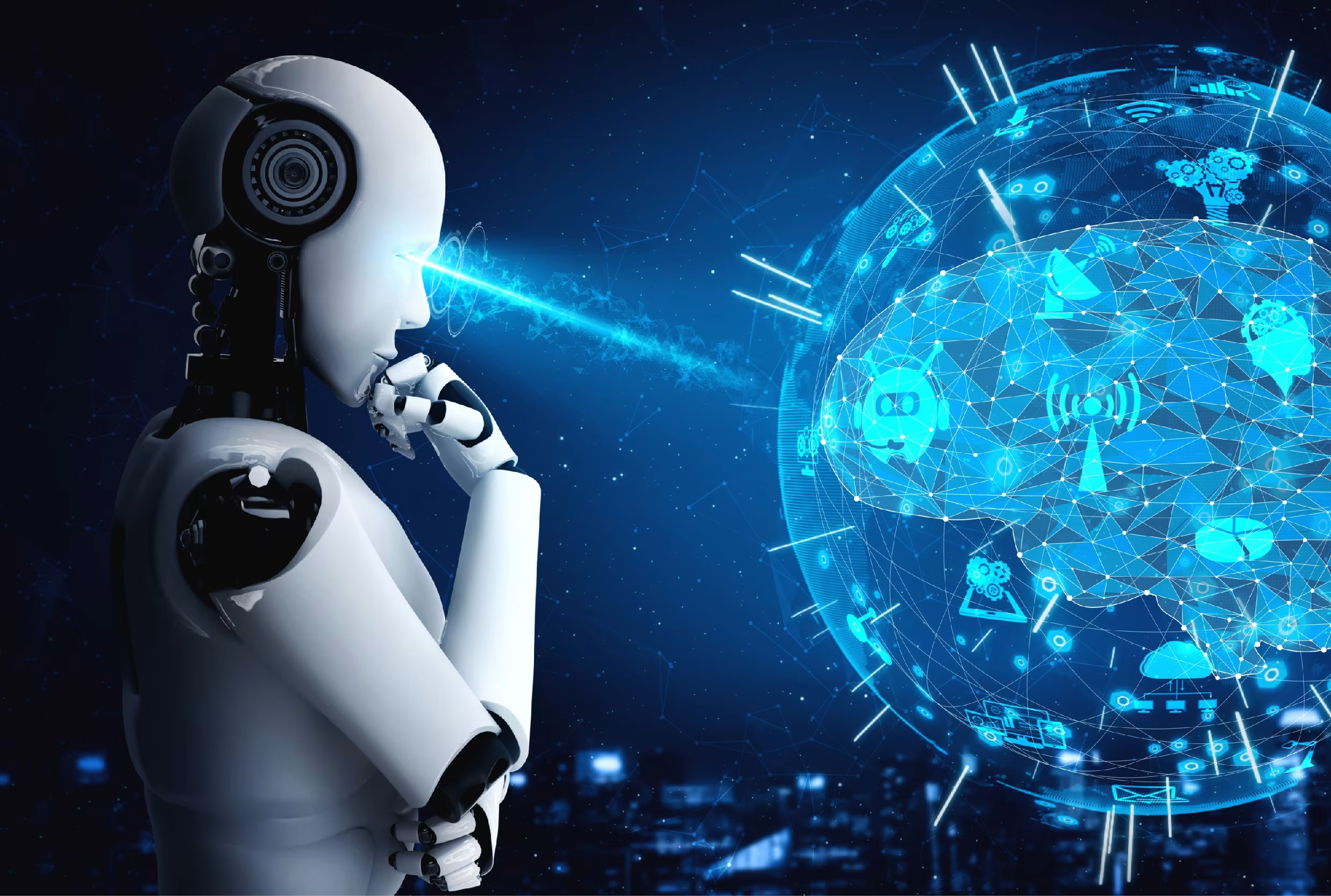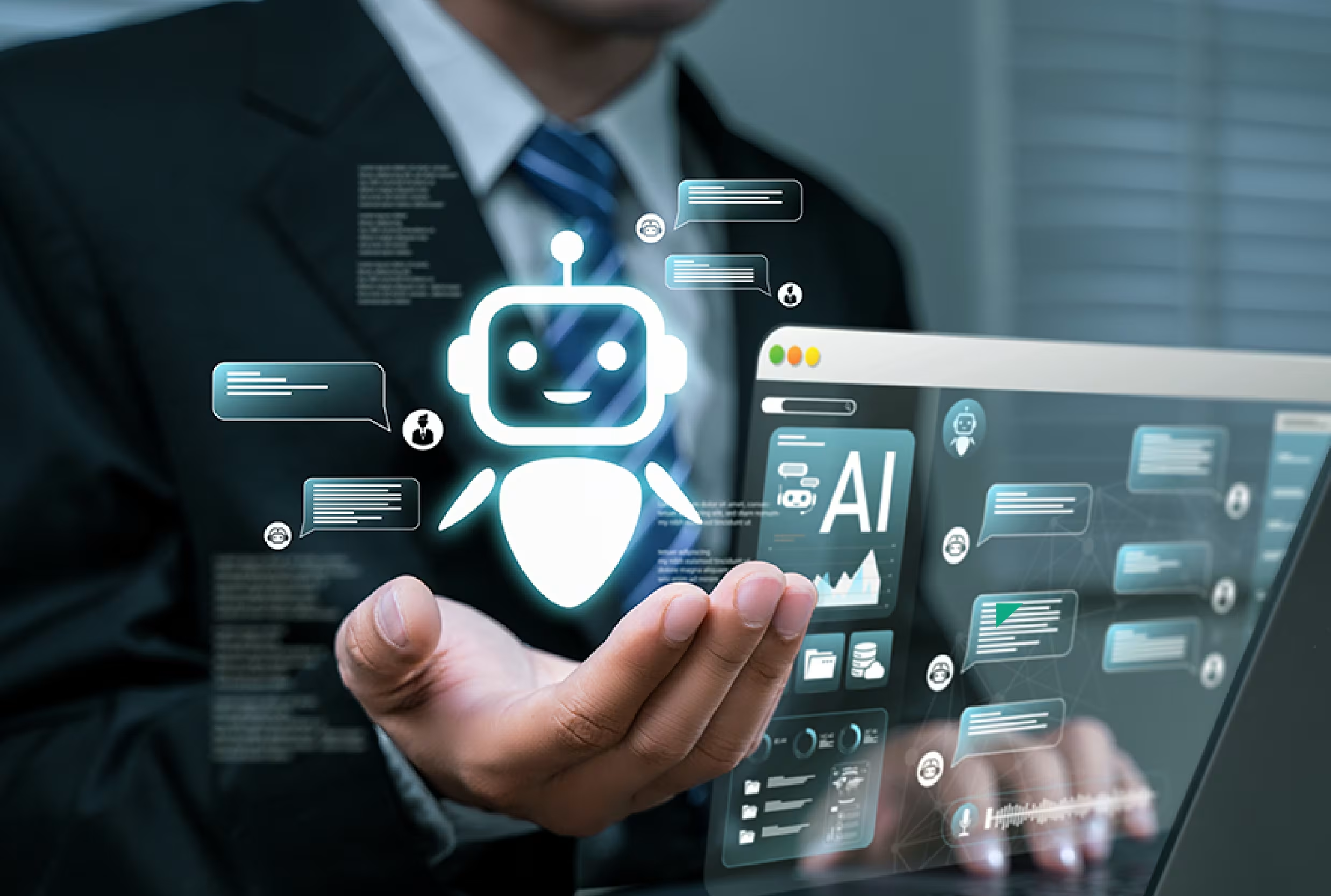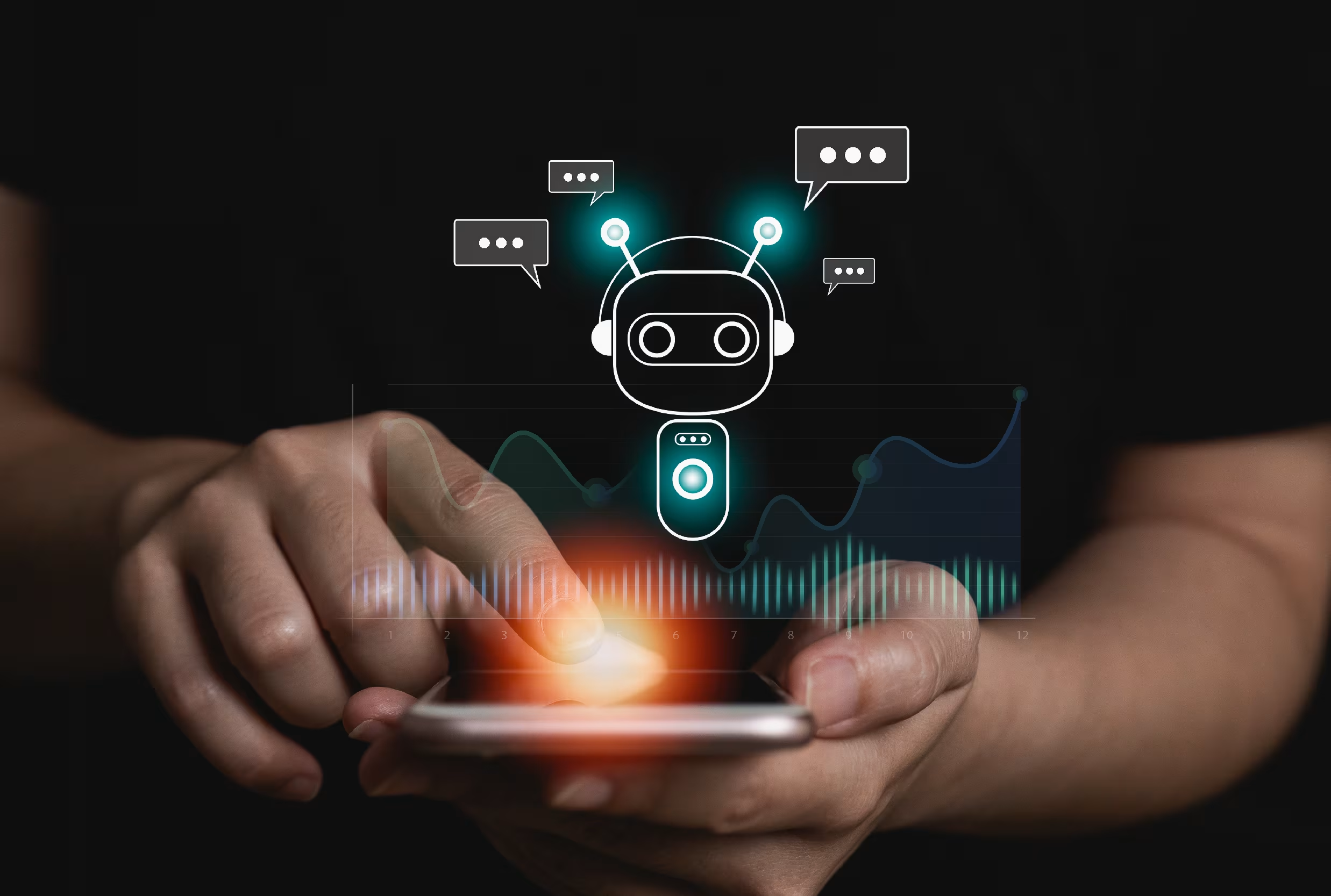Key Highlights: Agentic Workflows in E-commerce
- What are Agentic Workflows?: Agentic workflows are AI-driven processes that adapt, make decisions, and handle tasks intelligently.
- How it Works?: AI agents use tools and data to complete multi-step tasks accurately and efficiently.
- Key Components: Core components include AI agents, tools, prompt engineering, feedback mechanisms, large language models, multi-agent collaboration, and integrations.
- How To Build?: Define workflows, choose the right tools and AI agents, then connect them using an agentic workflow platform like TechMonk.
Traditional workflows can be a major drain for an e-commerce business. Just think of customer support. Customers waiting on hold might seem like the most tiring part. But the constant back-and-forth behind the scenes for customer service teams is even more exhausting.
What if those repetitive tasks could run automatically, saving time and reducing errors? That is exactly what agentic workflows do.
They combine AI with automation to handle not just simple tasks but complex ones, too. These workflows manage multi-step processes with accuracy and speed, making business operations more efficient.
And it is not just talk. Gartner predicts that 33% of enterprise software will use agentic AI by 2028, and 15% of daily decisions will be made automatically.
will use agentic AI by 2028, and 15% of daily decisions will be made automatically.
What Is Agentic Workflow in AI?
Agentic workflows go beyond traditional automation by adding flexibility and intelligence to task handling. Traditional automation follows a fixed process, but agentic workflows use AI agents that can adapt, make decisions, and adjust in real-time. What if tasks could adjust automatically instead of needing constant supervision? That is the power of agentic workflows.
What are agentic workflows? In simple terms, agentic workflows are a series of actions handled by AI agents that can think, solve problems, and adapt as needed. These agents work with humans and other AI systems to make sure tasks are completed accurately and efficiently. Unlike basic automation, where machines follow commands, agentic workflows allow AI to adjust to new information and make decisions on its own.
How do Agentic Workflows Work?
How does agentic workflow in AI work? To make it easier to understand, let us compare them with non-AI workflows and AI workflows without agents.

Now, let us look into how agentic workflows work step by step.
1. Making A Plan:
Let's consider a scenario in which a customer requests to cancel an order. The AI agent’s first job is to understand the situation clearly. It starts by asking a few questions to gather more details.
What is the order number? When was the order placed? These questions help the AI figure out if the order can still be cancelled based on its current status.
What is the order number? When was the order placed? These questions help the AI figure out if the order can still be cancelled based on its current status.
2. Adaptive Tool Use
If the cancellation request is complicated, the AI adjusts its approach. The order could have already been shipped through a third-party courier. In that case, the AI might contact the courier’s system to see if the delivery can be stopped or redirected.
If the order is non-refundable or needs manual approval, the AI will pull up the cancellation policies. It can then decide to automate a support ticket generation and transfer it to a human agent if further action is needed.
3. Iterating Based on Results
If the cancellation request cannot be processed right away, the AI does not just pass it on. What if the issue is with the payment or an inventory problem? In that case, the AI might suggest other options, like offering store credit or recommending a different product.
The AI makes sure to try all possible solutions before escalating the issue. This helps make the process smoother for both the customer and the business.
4. Finalising & Learning:
After the cancellation request is processed, the AI logs all the details for future use. The AI saves this information to improve how it handles similar cases in the future. If the cancellation cannot go through because of a policy issue, the AI escalates it with a clear summary. This helps the human team review the case and find the best solution.
Build AI agents that engage, sell, and automate all key workflows
What Are The Components of Agentic Workflows?
The components of agentic workflow in AI are:
- AI Agents
- Agentic Workflows Tools
- Prompt Engineering
- Feedback Mechanisms
- Large language models (LLMs)
- Multiagent Collaboration
- Integrations

1. AI Agents
At the core of any agentic workflow is the AI agent. It is the system or program that can handle tasks on its own for a user or another system. The AI agent sets up its own workflow, using the available tools and data to get the job done. Without an AI agent, a workflow is not truly agentic. It would not be able to make decisions or adjust to real-time changes.
2. Tools
AI agents are powerful, but tools are key to making them even more effective. These tools let agents access information beyond their original training, like real-time data, external datasets, or APIs.
With the right tools, AI agents can handle more than just routine tasks. They can adjust responses to fit different situations and solve specific problems more accurately.
3. Prompt Engineering
The performance of generative AI models in agentic workflows depends a lot on prompt engineering. This means creating effective prompts to help AI agents understand and respond to different types of questions. Techniques like chain of thought (CoT), one-shot, zero-shot, and self-reflection help AI agents give accurate and relevant answers.
4. Feedback Mechanisms
Feedback mechanisms are key to improving agentic workflows. They help AI agents refine their decisions through human input or collaboration with other agents. In some cases, human feedback guides the AI to make sure its responses are accurate and relevant. In other cases, agents work together to review and adjust decisions, improving overall results.
5. Large language models (LLMs)
Large language models are at the core of AI agents. They process and create natural language, which makes them essential for tasks like understanding customer questions and providing answers. The performance of an AI agent depends a lot on the LLM it uses.
6. Multiagent Collaboration
Multiagent collaboration is important in complex situations. When multiple agents work together in an agentic system, each can have its own set of tools or expertise. Instead of learning the same information separately, they share knowledge and work together to solve more complex problems.
7. Integrations
Integrations are important for making agentic workflows work smoothly with existing systems. Connecting AI agents to a company’s infrastructure helps improve operations and performance. By adding context-specific tools and data sources, agents can generate outputs that match business needs more effectively.
Use Cases of Agentic Workflows in E-commerce
1. Customer Support
AI support agentswith natural language processing can handle many customer service tasks, like answering questions and managing complaints or order issues. These agents can create support tickets automatically and pass more complex issues to human agents. By handling routine queries, AI allows human agents to focus on more difficult problems.
Example: A beauty brand’s AI support agent can recommend products, track orders, and resolve delivery issues. If a customer asks about product ingredients or has specific concerns, the AI can quickly pass the query to a customer service agent for a fast resolution.
1. Sales Processes
AI sales agentscan independently answer product questions, recommend items, and even complete sales. These agents guide customers through the buying process, making suggestions based on past interactions or browsing behaviour.
Example: A fashion brand’s AI sales assistant can suggest outfits based on customer preferences, past purchases, or current trends. When the customer is ready to buy, the AI can guide them through checkout and recommend matching accessories or deals that fit their style.
How to Build Agentic Workflows Without Technical Expertise?

AgentMonk, TechMonk’s agentic platform, gives you everything you need to build strong AI Capital for your business. AI Capital is your own portfolio of production-ready AI agents and software that can see, decide, and act across your workflows. The best part? These agents keep improving as they work.
With TechMonk’s advanced AI agents and agentic workflows, you can optimise every customer interaction and create more personalised journeys that actually deliver results.
Let’s take a closer look at how TechMonk helps businesses build powerful agentic workflows.
TechMonk's Agent Flow is a system that uses AI agents to automate tasks and processes within a business. For example, when a user interacts with a chatbot or sends an email, Agent Flow automatically triggers the right agents to carry out the requested actions.
Step 1: Define Your Use Cases
The first step to creating an effective agentic workflow is to identify the specific tasks involved in your workflow. It might include tasks like customer service inquiries, sales support, or reporting. Once you know what each workflow includes, it becomes easier to choose the right tools or AI agents for automation.
If you are just starting with AI agent automation, platforms like TechMonk make the process much simpler. They offer prebuilt workflows that help you get started faster.
- AI Sales Agents : These agents guide customers through their journey, from first interest to repeat purchases. They recommend products, answer questions, and follow up on drop-offs to improve conversions and repeat business.

- AI Support Agents : These agents are available 24/7 to handle customer queries across all channels. They improve response times by 37%, understand customer sentiment, and create support tickets for complex issues. This keeps your service fast and consistent.

- AI Reporting Agents :These agents simplify data analysis by pulling real-time data from multiple sources. They answer queries in different languages, generate insights, and present them in clear tables or graphs.
- Voice AI Agents :These agents add a human touch to customer interactions. They handle follow-ups, sales recommendations, and post-purchase engagement through voice calls on platforms like WhatsApp. They understand natural language, accents, and dialects, creating smooth and natural conversations.
Step 2: Select the Right Tools for Your AI Agents
After you define your use cases, the next step is to choose the right tools your AI agents need to perform specific tasks. TechMonk already gives you access to a wide library of prebuilt tools designed to handle different operations.
The Tool Library in TechMonk includes tools that help your business run smoothly. You can alsocreate your own custom tools to match your exact needs.
- Text : Text tools handle simple text-based tasks, like greetings or responding to messages, and can include AI for smarter replies.
- API : API tools allow the system to connect with external services to perform actions.
- Code :This lets businesses write their own custom code to perform specific tasks, giving complete flexibility for any unique requirements.
- RAG :The RAG (Retrieval-Augmented Generation) tool helps businesses upload documents and search through them to find information. For example, it can search company documents to answer questions like who the company founders are.
- Form :The form tool is used to collect and manage data, such as capturing leads or gathering specific information from users.
Let’s talk about how you can build your own custom tool step by step.
- Launch TechMonk’s Agent Builder and open the Tool Library. Select the Create New Tool option under the Custom Tools section.

- Type down your intended tool name, description, and type.Also, fill in the required fields and click Next.
- Enter the custom code (if needed), type down button details, and click Done to save the tool.

Step 3: Select the AI Agents for Your Workflow
Now that your tools are ready, it’s time to pick the AI agents that will power your workflow. Each AI agent needs the right tools from the Tools Library to perform specific tasks. You can assign the exact tools your agents need to handle the tasks you want them to do.
Your agentic workflows for e-commerce usually include more than one AI agent. Each agent manages a particular task, like sharing order updates, giving product details, or providing company information.
TechMonk’s Agent Library offers a wide range of prebuilt AI agents for common business tasks. If you don’t find one that fits your workflow, you can always build a custom agent designed for your specific business needs.
Here’s how you can build your custom AI agents from the Tools Library.
- Launch Agent Library and navigate to Custom Agents. Select the Create New Agent option.
- Type down the agent's Name, Description, and Output in the pop-up window.

- Select the necessary tools from the Tool Library, the click Done to save the AI agent.
Step 4: Create Your Agentic Workflow
Now that your tools and agents are ready, it’s time to bring everything together. TechMonk’s Agent Flow makes it easy to create workflows by connecting the AI agents you’ve selected.
Here’s how you can do it with TechMonk.
- In Agent Builder, go to Agent Flow. Enter the Name, Description, and Input Channelsfor your workflow, then click Next.
- Select the AI agents you want to include in your workflow. You can also use the search bar to find them faster. Once done, click Next.

- If you need, add any custom tools for your agents. Then choose whether to Save as Draft or Save & Publish.
How do you make sure your custom AI agents work exactly the way you want them to? TechMonk makes it simple.
- Strict Guardrails: Set clear input and output guardrails to allow only valid inputs. This keeps responses accurate and prevents misuse or prompt hacking, helping you maintain quality control.
- Testing Automation: Use an LLM Judge to train and test your AI agents anytime. This helps you make sure responses stay accurate and relevant at all times.
- Observability of Workflows: Watch how your AI agents manage customer queries in real time. You can spot issues, optimise interactions, and improve overall experiences easily.
- Traceability of Conversations: Track your AI agent conversations across all channels. You can see how responses are generated and quickly find areas that need improvement.
- Tracking AI Agent Performance:Measure reasoning, response times, and latency. Use this data to make your AI agents faster, smarter, and more efficient.
Transform Your Business Workflows with Effortless Custom AI Agent Automation
What Makes TechMonk The Best Choice for E-commerce?
TechMonk’s AI agents are powered by a full-stack platform, making it the ultimate choice for businesses looking to enhance customer engagement. Here are the tools that make TechMonk’s AI agents the best choice:
- • Customer Data Platform : TechMonk’s Customer Data Platform brings all customer interactions together in one place. It gives you a complete view of every shopper. Your AI agents can then use this data to deliver more personalised shopping experiences and recommendations.

- • Customer Segmentation : With TechMonk’s segmentation tools, you can group customers based on their unique behaviour and preferences. Your AI agents use this information to personalise conversations.

- • AI Campaigns : TechMonk helps you run AI-powered marketing campaigns across email, WhatsApp, and SMS. These campaigns let your AI agents send personalised messages that drive more sales and engagement.

- • Journey Builder : TechMonk’s Journey Builder lets you design personalised customer journeys. You can assign AI agents to guide customers at every step, making their shopping experience smooth and enjoyable.
- • One-on-One Personalisation : TechMonk enables your AI agents to offer one-on-one personalisation. They analyse customer data to give tailored recommendations and services that feel unique to every shopper.
Build your own AI agents effortlessly with TechMonk’s Agent Builder and supercharge them with a full-stack marketing platform.
Conclusion
Agentic workflows are not just about saving time. They transform how businesses operate by automating complex tasks that require decision-making and reasoning.
What makes agentic workflows so effective? They allow businesses to handle multi-step processes with accuracy and speed, ensuring smoother operations and better outcomes. This article covered the core components of AI agents and how agentic workflows function in real-world scenarios.
As AI technology is evolving continuously, so does the potential for AI agents and agentic workflows. At this point, everyone is looking forward to what's next for AI agentic workflows.
TechMonk offers a reliable agentic workflow platform for e-commerce businesses looking to build and deploy AI agents. Curious how TechMonk helps you develop suitable AI agents? Get on a call to discuss today!
Automate your customer journey with custom AI agents and empower your agentic workflows with a comprehensive marketing toolkit.
FAQs
What are the benefits of agentic workflows?
What is an agentic approach in AI?
What are the three pillars of agentic workflow process?
Which agentic AI is best?
How do agentic workflows differ from traditional automation?
What are the core components of agentic workflows?